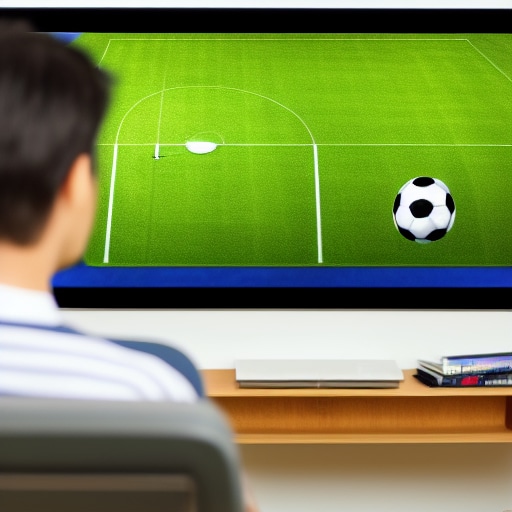WebRTC (Web Real-Time Communication) is a technology that allows for real-time, peer-to-peer communication over the internet. It is designed to work directly in web browsers, without the need for additional plugins or software. WebRTC is commonly used for applications such as video and audio conferencing, online gaming, and live streaming.
In this guide, we’ll cover the key features and components of WebRTC for large scale live streaming, as well as the benefits and challenges of using this technology. We’ll also provide some tips on how to get started with WebRTC live streaming, including the equipment and software you’ll need.
Key Features of WebRTC for Large Scale Live Streaming
WebRTC has several key features that make it a suitable choice for large scale live streaming:
- Peer-to-peer communication: WebRTC allows for real-time, peer-to-peer communication between two or more devices. This means that the video and audio streams are transmitted directly between the devices, rather than through a central server. This can help to reduce latency and improve the overall streaming experience.
- Scalability: WebRTC is highly scalable, which means it can handle a large number of viewers without any loss of quality. This is important for large-scale events, such as sports matches or concerts, where thousands or even millions of people may be watching the stream simultaneously.
- Low latency: WebRTC is designed for low latency, with a delay of just a few hundred milliseconds between the source video and the viewer’s device. This makes it ideal for applications where real-time interaction and immediate feedback are important, such as online gaming or live sports events.
Components of WebRTC for Large Scale Live Streaming
WebRTC live streaming consists of several key components, including the encoder, signaling server, and viewer’s device.
- Encoder: The encoder is the device or software that converts the video and audio into a format suitable for streaming. This typically involves compressing the file to reduce its size, as well as encoding it with a specific codec. The encoder can be a hardware device, such as a capture card or hardware encoder, or it can be software running on a computer.
- Signaling server: The signaling server is responsible for establishing the connection between the viewer’s device and the encoder. It handles the “signaling” process, which involves exchanging information such as the IP addresses and media parameters between the devices. The signaling server can be a dedicated server, such as a Node.js server, or it can be a cloud-based service, such as AWS or Google Cloud.
- Janus Gateway - A popular general purpose WebRTC server that can be used for signaling. It supports features like proxying, recording, transcoding, etc.
- Jitsi Videobridge - Developed by the Jitsi open source project. Focused on signaling for video conferencing apps.
- Medooze - Server for multi-party video calls, screen sharing, etc.
- SaltyRTC - Alternative signaling method using encryption and peer-to-peer networking.
- Kurento - Media server with WebRTC and signaling capabilities.
- VideoWhisper - WebSocket based signaling server for WebRTC
- Viewer’s device: The viewer’s device is the device that the viewer is using to access the live stream, such as a smartphone, tablet, or desktop computer. The device must have a WebRTC-compatible browser, such as Chrome, Firefox, or Safari, to be able to view the stream.
Benefits of WebRTC for Large Scale Live Streaming
There are several benefits to using WebRTC for large scale live streaming, including:
- Efficiency: WebRTC allows for real-time, peer-to-peer communication, which can be more efficient than traditional streaming protocols that rely on central servers. This can help to reduce latency and improve the overall streaming experience.
- Scalability: As mentioned, WebRTC is highly scalable, which makes it suitable for large-scale events with thousands or even millions of viewers.
- Compatibility: WebRTC is supported by most modern web browsers, including Chrome, Firefox, and Safari.
Challenges of WebRTC for Large Scale Live Streaming
While WebRTC has many benefits for large scale live streaming, there are a few challenges to consider:
- Server infrastructure: While WebRTC uses a peer-to-peer communication model, it still requires a signaling server to establish the connection between the viewer’s device and the encoder. This can be a challenge for large-scale events, as the signaling server needs to be able to handle a high volume of connections.
- Network conditions: WebRTC is sensitive to network conditions, such as latency and packet loss. If the network is not stable, it can affect the quality of the streaming experience.
- Browser support: While WebRTC is supported by most modern browsers, there may still be some viewers using older browsers that do not support WebRTC. This can limit the audience reach of the stream.
Getting Started with WebRTC for Large Scale Live Streaming
If you’re interested in using WebRTC for large scale live streaming, there are a few key things you’ll need to get started:
- Encoder: As mentioned, you’ll need an encoder to convert the video and audio into a format suitable for streaming. This can be a hardware device, such as a capture card or hardware encoder, or it can be software running on a computer.
- Signaling server: You’ll need a signaling server to establish the connection between the viewer’s device and the encoder. This can be a dedicated server, such as a Node.js server, or it can be a cloud-based service, such as AWS or Google Cloud.
- Viewer’s device: You’ll need to ensure that the viewer’s device has a WebRTC-compatible browser, such as Chrome, Firefox, or Safari, to be able to view the stream.
Adaptive Bit Rate Streaming
To make WebRTC an adaptive bitrate streaming technology, you can use a technique called simulcast. Simulcast involves encoding the video stream at multiple bitrates and resolutions, and then sending all of the streams to the viewer’s device. The viewer’s device can then choose the appropriate stream based on its network conditions and device capabilities.
To implement simulcast with WebRTC, you’ll need to use a media server that can generate the multiple streams and sending them to the viewer’s device. There are several media servers that support simulcast with WebRTC, including Kurento, Janus, Red5 Pro, AntMedia and Wowza.
In addition to using a media server, you’ll also need to use a signaling server to establish the connection between the viewer’s device and the media server. The signaling server handles the “signaling” process, which involves exchanging information such as the IP addresses and media parameters between the devices.
To ensure that the viewer’s device receives the appropriate stream, you’ll need to use a client-side adaptation algorithm. This algorithm will monitor the network conditions and device capabilities, and then choose the appropriate stream based on those factors. There are several client-side adaptation algorithms available, such as the ABR (Adaptive Bitrate) algorithm or the BOLA (Buffer-Based Rate Adaptation) algorithm.
How is WebRTC different than HLS
WebRTC (Web Real-Time Communication) is a communication protocol that allows web browsers and mobile applications to exchange audio, video, and data in real-time. It is designed to be used for peer-to-peer communication, and it uses a combination of technologies, including the Internet Protocol (IP), User Datagram Protocol (UDP), and the Real-Time Transport Protocol (RTP) to establish and maintain connections between devices.
On the other hand, HTTP Live Streaming (HLS) is a streaming protocol that is used to deliver audio and video content over the internet. It is based on the HTTP protocol, and it breaks the content into a series of small files, called “segments,” which are delivered to the viewer using regular HTTP requests.
There are a few key differences between WebRTC and HLS:
- Connection establishment: WebRTC uses a peer-to-peer connection model, which means that the viewer’s device directly communicates with the broadcaster’s device, whereas HLS uses a client-server model, where the viewer’s device connects to a server to request and receive the streaming content.
- Latency: WebRTC generally has lower latency compared to HLS, as the content is delivered directly between the devices, rather than via a server. This can be important for applications that require real-time communication, such as video conferencing or online gaming.
- Compatibility: WebRTC is supported by most modern web browsers and mobile platforms, but it is not supported by all devices. On the other hand, HLS is more widely supported, but it requires a player that is compatible with the HLS protocol, such as the HTML5 video player or a third-party player like VLC or QuickTime.
- Quality: WebRTC can support higher quality video streams compared to HLS, as it uses a more efficient codec (VP8 or VP9) and allows for more flexible bitrate control. However, the actual video quality that can be achieved will depend on the available bandwidth and processing power at both the broadcaster’s and viewer’s end.
Conclusion
WebRTC is a powerful technology that allows for real-time, peer-to-peer communication over the internet. It is highly scalable and has low latency, making it an excellent choice for large scale live streaming applications such as online gaming, sports broadcasting, and live events. While there are a few challenges to consider, such as server infrastructure and network conditions, WebRTC is a reliable and effective option for delivering live streams to a large audience. If you’re looking to start live streaming on a large scale, WebRTC is definitely worth considering with Registrix and Dolby.io. Registrix has been tested and fully supports the Dolby.io platform.
Call to Action
Book a demo with Registrix to consider how using Dolby.Io for a large scale live broadcasting can be beneficial for your project.